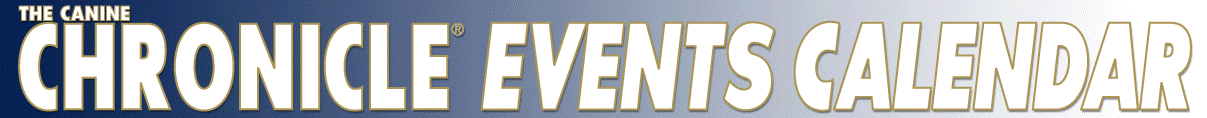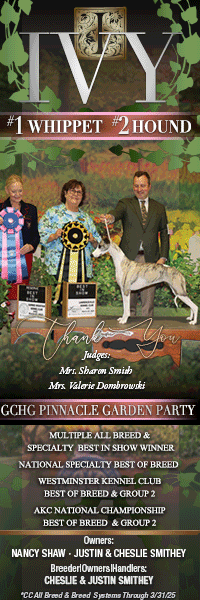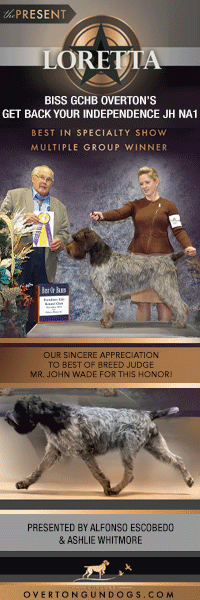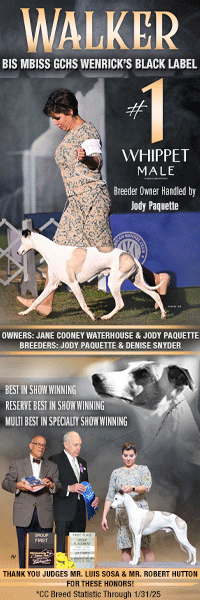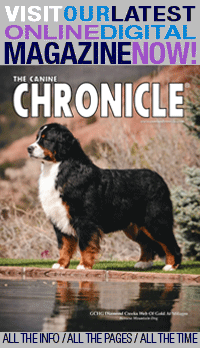|
| Video Instructions: |
|
| Important Notes: |
- If you encounter something that needs explanation or is confusing,
please send us a note (contact us) and we will address it here.
- Much of the text in the show schedule has "hover text" embedded.
Just rest the mouse (dwell) on anything in question get a short explanantion.
This includes the options at the top of the page.
- Hover on the City to see the Show Site.
- Hover on the Club Name to see details, including Total Competing last year.
- Hover on "Judges" link to see a list of BIS and Group Judges
- Hover on a Judge Name to see the information about the judge and breed entry breakdown for the previous year,
and for the current year, if the show is closed and entries are available.
- In the Narrow Form, hover on the Breed or Group name to see entry last year and this year (if available).
- Hover on Show Type to see a textual explanation of what the codes mean.
- Many of the links are not underlined (for aesthetic reasons).
- Click the Club Name to get a list of links for that show.
- Click the City to get Map and Weather options for the show city.
- Click the State for a pop-up show schedule for just that state.
- Click Web for a link to the club website.
- Click on Show Type for a list of vaild Show Type Codes.
- Click on the Indoors/Outdoors designation for a Show Schedule for that Day in that State of all events - including Performance events.
- Click a Judge Name for a list of links and a photo of the judge (if we have one).
- Click the Show Date for a side-by-side comparison of judging panels for that day.
- Click the Breed Name (in a column heading) for a link to the Point Count Schedule for that Breed.
- If the superintendent is listed as "Show Sec", dwell on that for the Show Secretary's name.
- From "Judges" - Click for a complete judge list by breed, including counts (if available) and more links.
- If there is a number in front of the club name, that is the total entry for the show.
It indicates that entry breakdowns are available. Click for a list of breakdowns by breed.
We only get advance entry breakdowns for MBF, Onofrio and Bradshaw shows, and generally not for specialties.
- For the Breeds you select, the Parent Club Specialties (National and Regional) will always be displayed,
even if not in the states you select.
- The Side-by-Side link takes you to a page where you can compare the judging panels for all the shows on given date.
You can also pare down to just the shows you want to see, and just the breeds you want to see.
- The Cluster View (or CV) link will display the shows for a given month - grouped by week and sorted by state
so that the shows in a cluster are together. You can page to subsequent or previous months.
- Matches (special events), Open Shows, etc. do not appear on Show Schedules for All States -
you must select one or more states to see the Special Events in your area.
- Canadian Shows. Canadian shows for all provinces will be displayed (on both the main report and the cluster view)
if "Include Shows - Canadian Shows" is selected and your show schedule includes all states.
- If any American States are selected, then to see Canadian shows, you must also indicate the Provinces that you want to see (entered as a state). It is not necessary to select "Include Shows - Canadian Shows".
- To see all Canadian shows, without including American shows, enter "CN" as a state. (not necessary to select "Include Shows - Canadian Shows").
- If you see any broken links (for example Club Websites) please let us know.
And if you know of any Club Websites we don't have let us know that.
|